


ProteiStyl’ Photo Gallery is a html5 plugin for krpano designed for displaying ‘classic’ photos and/or videos into a virtual tour. The ‘philosophy’ of this plugin is to go over the classical « thumbnails + one-photo display » in a single layout. The plugin offers two displaying modes: a grid gallery, which displays only thumbnails but gives an overall vision of the pictures of the gallery, and a scroll gallery, which displays only enlarged images. Switching to a displaying mode to another is done by clicking on the pictures (or on the back button if zooming function is enabled).

Another exclusive feature of this plugin is the possibility to customize almost all elements displayed on screen. Indeed, very different gallery appearances/ambiances can be easily created by using the EDITOR, which directly applies any changes of displaying parameters.
Moreover, the EDITOR generates the corresponding xml code; so, almost no coding skills are required !
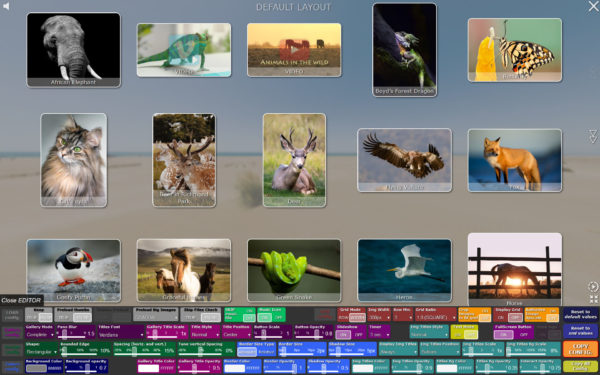
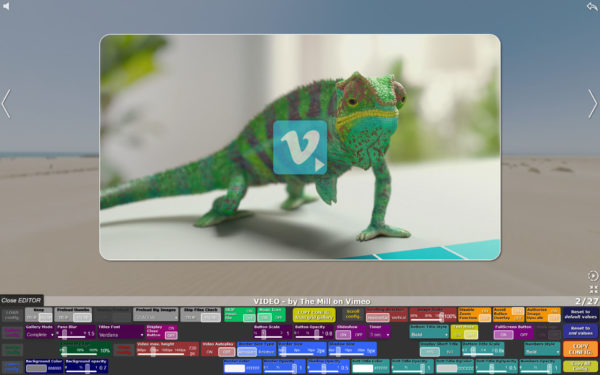
CLICK ON THE IMAGE BELOW (opens a new tab).
CLICK ON THE IMAGE BELOW (opens a new tab).
CLICK ON ONE OF THE IMAGES BELOW (opens a new tab).
CLICK ON THE IMAGE BELOW (opens a new tab).
CLICK ON THE IMAGE BELOW (opens a new tab).
Fully operative version BUT all images are watermarked.
Plugin license is tied to your krpano license (needs a registered version of krpano).
ProteiStyl’ logo is masked; No link to plugin web page in contextual menu.
Full
license
The DEMO VERSION zip-archive contains a simple example (tour.html using tour.xml) and a video example (video.html using video.xml).
Please register using the exact name AND email you used for your krpano license.
You can check your registration information with the « krpano Tools » application (‘Settings’ tab, then ‘Registration Information’ button).
After payment, you will receive your personal license file by e-mail within max. 48 hours(working days).
(Please, contact me for using other payment methods than paypal).
All the files needed for the plugin are located in the ‘pspg_gallery_data’ folder, which size is ~1,37Mo, but not all the files contained in it are used by the plugin in the same time.
The total size of the files loaded for the player part is ranging from 109Ko to max. 413Ko depending on the configuration of the galleries.
Update
Download the last version of the demo version, then replace the folder ‘pspg_gallery_data’ of your project with the same folder of the new demo version.